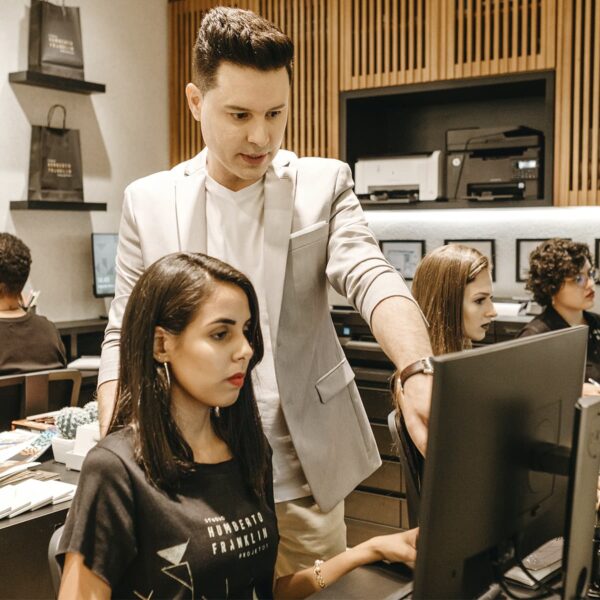Atlassian’s tool for controlling project work. Suitable for managing teams of up to 20 people, as well as large teams of 200+.
Jira allows you to assign people responsible for projects and monitor the degree of task readiness in real time. Jira has an intuitive interface. The peculiarity of the platform is in the special names of the key elements of the processes. Epics here are a large amount of work that is divided into tasks, and stories are small tasks.
Available for iOS and Android.
There is no free version, but there is a 7 day trial. Access for a team of up to 10 users costs $10/month, and for 11-100 people it costs $7/month.
Project and Business Process Management: 12 online services 3 Choose a board template – Scrum or Kanban – depending on objectives, agile experience, and the rigor of project staff management.
Project and Business Process Management: 12 Online Services 3 You can maintain Agile planning and do transparent reporting; track release status and prioritize.
Project and Business Process Management: 12 Online Services 3 You can import data from Asana, Trello, MS Project, and connect other services from the application collection.
Project and Business Process Management: 12 Online Services 3 You can work in the cloud, or you can use your own server – useful if your project is large and important and you can’t rely on someone else’s server capacity.
Quite a powerful tool with a lot of additional functionality, which can be connected (but for a fee). It is also possible to set up processes by which tasks are moved with the corresponding access rights.
You can customize Jira according to your processes and the specifics of your project. And a large number of tasks with quite time-consuming projects can work in it. And if it is used together with Confluence (also an Atlassian product), it turns out that absolutely all tasks related to project management process automation can be closed.
I used to work in a company which used Jira specifically. All projects were handled exclusively there. Necessary development and testing processes were set up, backlogs were created and project labor was maintained there as well. The dashboards were set up so that you always knew what the status of the project was.